4 - SPOCK Compatibility Tool | |
|
At the top of the left side of the SPOCK home page is a link to the “Compatibility Tool.” This link takes you to the application's “Compatibility View” interface: the most flexible way to extract compatibility information from SPOCK's database. Clicking the “Compatibility Tool” link takes you to the page shown to the right. On the left side of the Compatibility Tool page is a list of component types such as disk arrays, fibre channel switches, host bus adapters, operating systems, etc. The parenthesized number next to each component type lists the number of individual components of each type that are known to SPOCK database. Users describe their environment of interest by making selections from various component types. E.g., a user can say “show me all of the configuration sets that are compatible with a HPE 3PAR StoreServ 20850 R2 Storage.” Or a user can be more selective and say “show me all of the configuration sets that are compatible with a HPE 3PAR StoreServ 20850 R2 Storage in a Windows environment.” Or a user can be even more selective and say “show me all of the configuration sets that are compatible with an 20850 running a particular version of firmware in a Windows Server 2016 x64 environment.” |
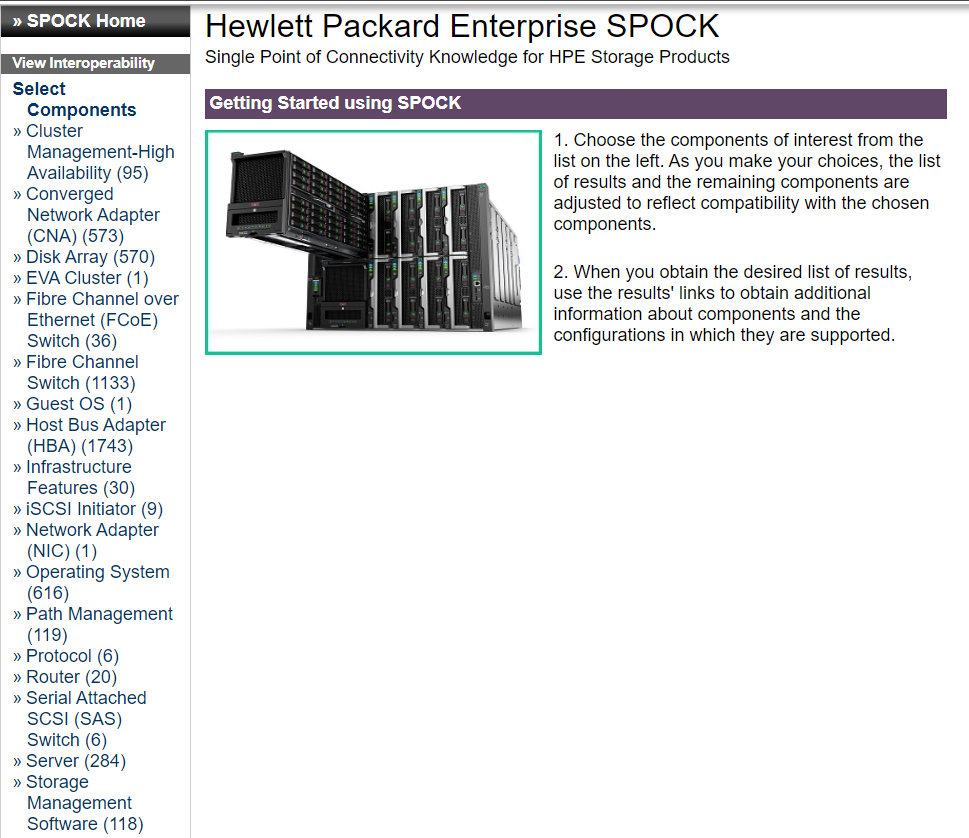
|