3 - SPOCK Home Page | |
|
The SPOCK home page is shown to the right. The left side of the page has links to pages with useful information about a variety of topics. You can quickly explore these pages to understand the kind of information hosted there. The “Announcements” link on the upper left side of the page lists recent updates to those pages. The middle of the home page hosts the Classic UI expandable tables and the Simplified UI easy click interfaces that provides quick access to the interoperability content hosted in SPOCK's database. These are the application's simplest User Interfaces to extract compatibility information from SPOCK's database. (Scroll down for more information about SPOCK's Classic tables and Simplified UI) |
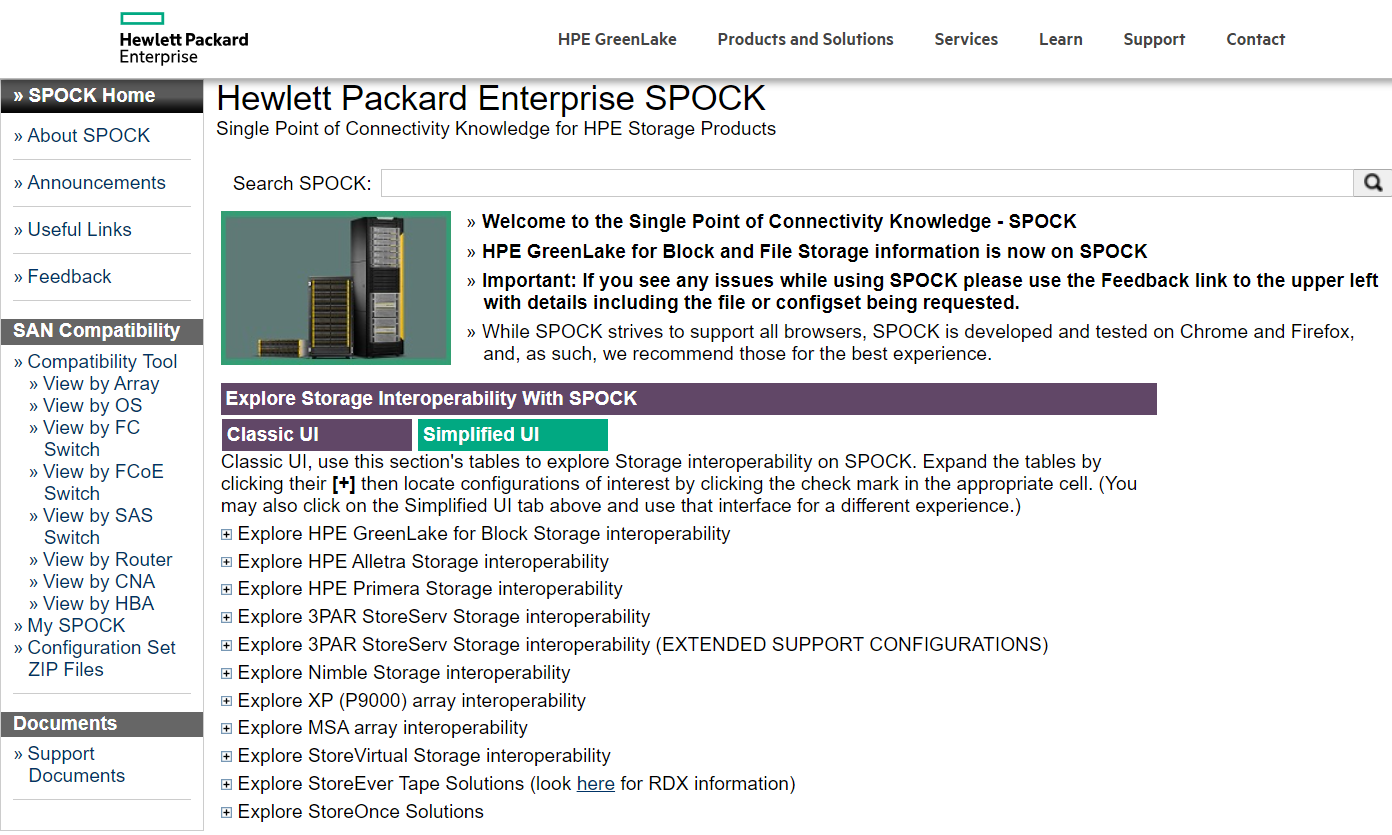
|
|
Classic UI: For easy access to a category's interoperability information, just expand the table by clicking the + sign next to the category. This displays a category-specific table summarizing support for that category's products. To retrieve detailed information, just click the check mark corresponding to the environment that you are interested in. |
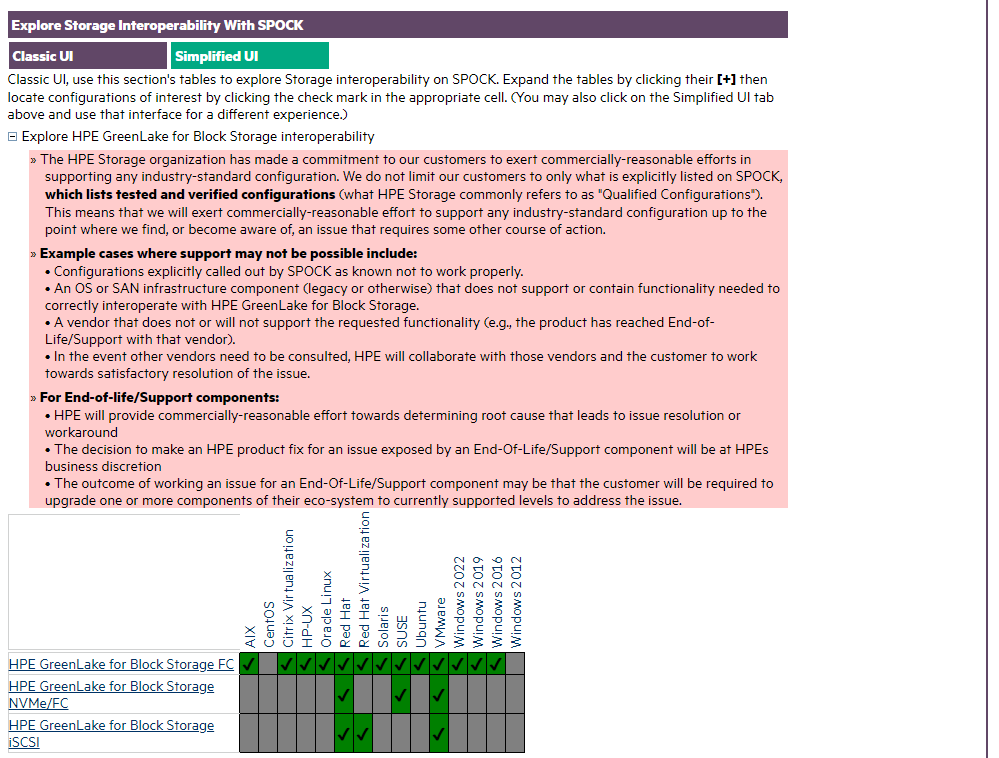
|
|
Simplified UI: For easy access to a category's interoperability information, just check the box next to the category you want to filter on and results are dynamically presented below. To retrieve even deeper configuration specific information, just click the check mark(s) corresponding to the environment that you are interested in. |
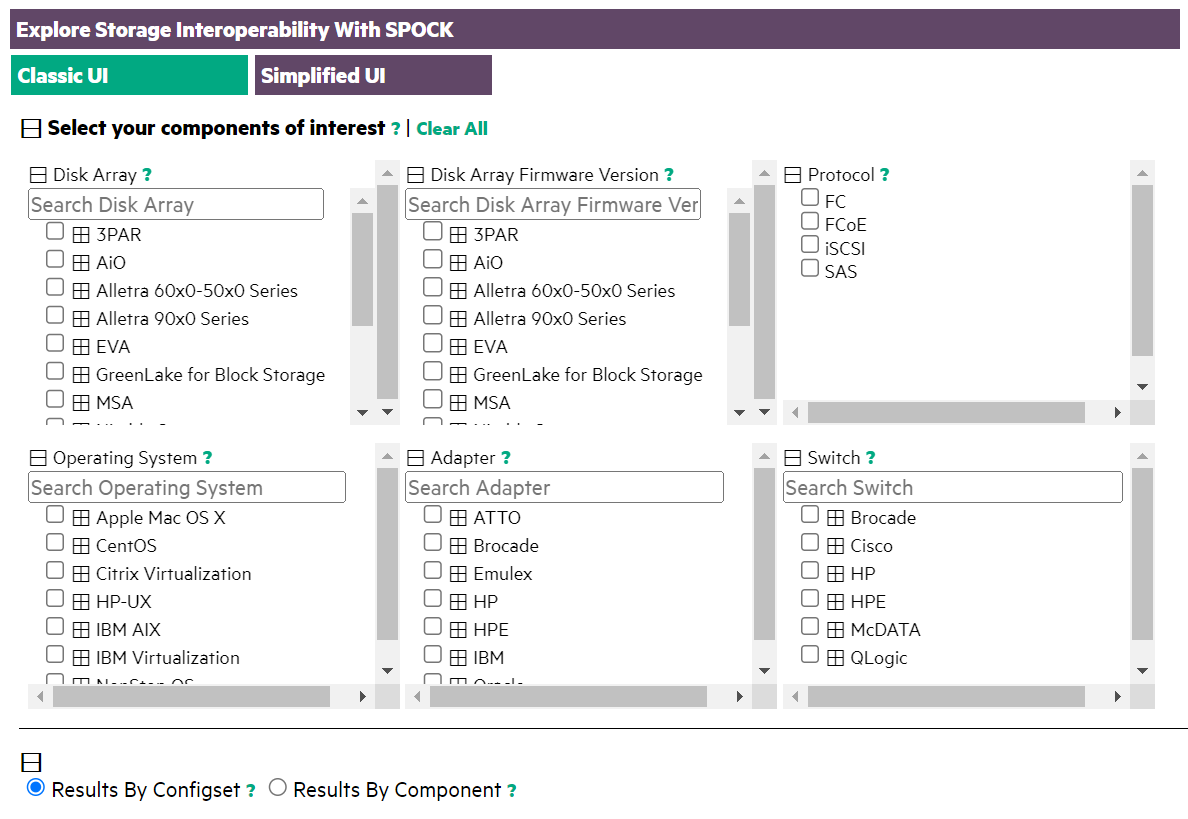
|