4.4 - Printed Output | ||
|
Although it is expected that SPOCK’s rich query mechanism will encourage online interaction with SPOCK to retrieve compatibility information, printed output is also available. At the bottom of each configuration set detail page is a “Download Results as a PDF” link. That link dynamically generates a date-stamped PDF that includes the configuration set’s complete details as of that point in time. It includes the same details as if you had expanded each component type’s section and printed the resulting page, except it’s formatted specifically for printed output. |
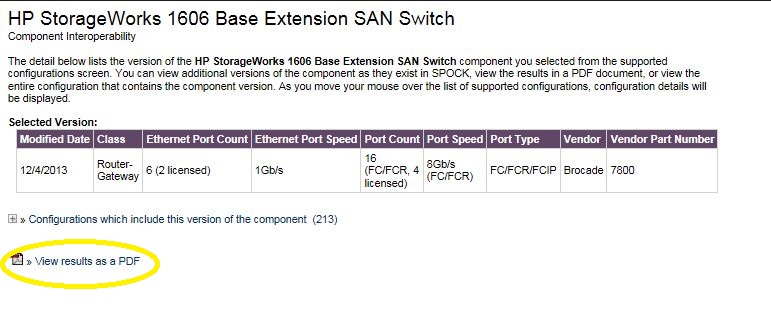
|
|